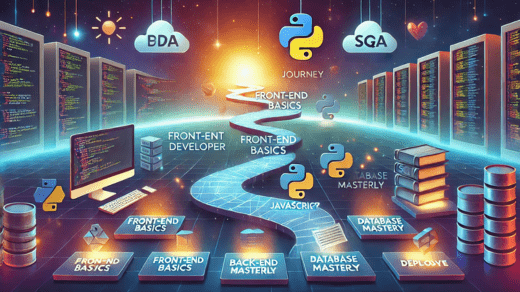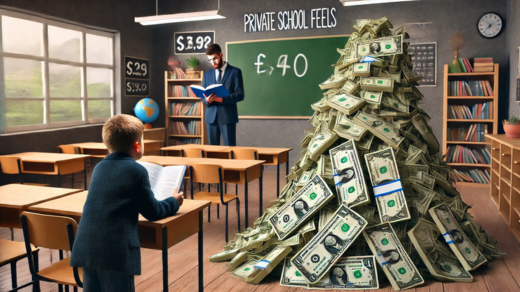In today’s digital age, securing user authentication and authorization is crucial for any web or mobile application. With the uprise of cyber threats and data breaches, it’s important to use robust security protocols to protect users’ data. One of the most practical and widely adopted methods for securing authentication is OAuth 2.0, an open standard for authorization that provides secure, third-party access to resources without sharing user credentials.
If you are a full stack developer looking to strengthen your knowledge in security, OAuth 2.0 is an essential concept to understand. Many full stack developer courses cover this topic in depth, helping you implement authentication securely in your applications. In this article, we’ll walk you through the basics of OAuth 2.0, how it works, and the steps to integrate it into your full stack application.
What is OAuth 2.0?
OAuth 2.0 is a protocol that lets third-party services to exchange user data securely without requiring the user to share sensitive credentials. Instead of passing a password, OAuth uses tokens that provide limited access to resources on behalf of the user. This is commonly used in scenarios where you want your application to access a user’s data from another service (like Google or Facebook) without the need for the user to reveal their password.
OAuth 2.0 has become the gold standard for securing user authorization in applications, especially when integrating with third-party APIs or services. It is designed for web apps, mobile apps, and desktop applications, making it versatile for a wide range of projects.
Understanding the OAuth 2.0 Flow
OAuth 2.0 operates through a series of steps or “flows” that ensure a secure exchange of tokens between the client, the user, and the authorization server. Here’s a high-level overview of how the OAuth 2.0 flow works:
- Authorization Request: The user initiates the process by requesting access to a resource through the client application.
- Authorization Grant: The user is redirected to an authorization server (e.g., Google, GitHub) where they are asked to approve or deny the client’s request.
- Access Token Exchange: If the user approves, the authorization server develops an access token and sends it to the client. This token lets the client to access the requested resources on behalf of the user.
- Resource Access: The client utilises the access token to interact with the resource server, where the user’s protected data is stored.
For full stack developers, understanding this flow is crucial for correctly integrating OAuth 2.0 into your applications. It ensures secure, token-based authentication, keeping user data safe without directly exposing sensitive credentials. If you’re new to this concept, enrolling in a full stack developer course in hyderabad can provide hands-on experience with OAuth and other key security protocols.
OAuth 2.0: Key Components
To implement OAuth 2.0 effectively, it’s important to comprehend the key components involved in the process. These include:
- Resource Owner (User): The person who owns the data and grants access to it.
- Client (Application): The app requesting access to the user’s data.
- Resource Server: The server that stores the user’s protected resources and accepts access tokens to grant data access.
These components work together to ensure that the client only has limited and controlled access to user resources. OAuth 2.0 makes it easy to grant third-party access while maintaining user security. By taking a full stack developer course, you can learn how to implement these components in a variety of applications, ensuring that your apps are secure and scalable.
Implementing OAuth 2.0 in Full Stack Applications
When implementing OAuth 2.0 in a full stack application, you’ll typically need to work with both the front-end and back-end parts of the system. The front-end is responsible for handling user interactions, while the back-end manages the exchange of tokens and communication with the authorization server. Here’s a step-by-step guide to integrating OAuth 2.0 into your full stack app:
1. Set Up the Authorization Server
The first step is to choose an authorization server or provider, such as Google, Facebook, or GitHub, depending on your application’s requirements. These providers offer OAuth 2.0 services that handle the authentication process and issue access tokens. You’ll need to register your app with the provider to receive client credentials (a client ID and client secret), which will be utilised in the OAuth process.
2. Handle User Authorization
In the front-end, create a button or link that redirects users to the authorization server. This is where the user will be asked to approve the requested permissions (scopes). For example, if your app needs to access the user’s email and profile data, these permissions will be given to the user for approval.
3. Exchange Authorization Code for Access Token
In your back-end, handle the authorization code exchange by sending a proposal to the authorization server, passing along the client ID, client secret, and the received authorization code.
4. Use the Access Token to Access Resources
With the access token, your application can now make requests to the resource server to retrieve user data. The access token is passed in the HTTP header of your API requests, ensuring that only authorized users can access the protected resources.
5. Refreshing Tokens
Access tokens usually have a short lifespan for security reasons. OAuth 2.0 provides a mechanism to refresh tokens without requiring the user to re-authenticate. You can implement this in your back-end to ensure that your users remain authenticated without frequent logins.
If you’re unsure of how to implement these steps in practice, many full stack developer courses provide comprehensive coverage of OAuth 2.0 and related security topics. These courses can help you gain practical experience by building secure, token-based authentication systems from the ground up.
Best Practices for OAuth 2.0 Implementation
While OAuth 2.0 is a powerful tool, it’s necessary to follow best practices to ensure maximum security for your application:
- Use HTTPS: Always ensure that your OAuth 2.0 implementation is done over HTTPS to prevent token interception by malicious actors.
- Securely Store Tokens: Store tokens securely in the back-end (e.g., using encrypted databases or secure server-side sessions). Avoid storing tokens in localStorage or sessionStorage, as they can be vulnerable to cross-site scripting (XSS) attacks.
- Implement Token Expiry: Regularly expire access tokens and use refresh tokens for re-authentication. This limits the window of opportunity for attackers if a token is compromised.
- Use Scope Limitations: Request only the permissions (scopes) that your app needs. This minimizes the impact if a token is compromised.
If you are interested in learning more about securing full stack applications, taking a full stack course in hyderabad is a great way to dive deeper into security frameworks and best practices.
Conclusion
OAuth 2.0 has become the benchmark for securing user authentication and authorization in modern full stack applications. By leveraging token-based authentication, you can provide a secure, user-friendly experience while protecting sensitive user data. If you’re creating a simple web app or a complex enterprise-level platform, understanding how OAuth 2.0 works and how to implement it is key to building secure applications.
To master OAuth 2.0 and other essential security protocols, enrolling in a full stack developer course or a full stack course in hyderabad can provide you with the skills and hands-on experience you need. These courses typically cover OAuth in depth, giving you the knowledge to confidently integrate secure authentication into your apps.
By following the steps and best practices outlined in this article, you’ll be well-equipped to implement OAuth 2.0 in your full stack applications, ensuring that your users’ data is protected and their authentication experience is smooth.
Contact Us:
Name: ExcelR – Full Stack Developer Course in Hyderabad
Address: Unispace Building, 4th-floor Plot No.47 48,49, 2, Street Number 1, Patrika Nagar, Madhapur, Hyderabad, Telangana 500081.
Phone: 087924 83183