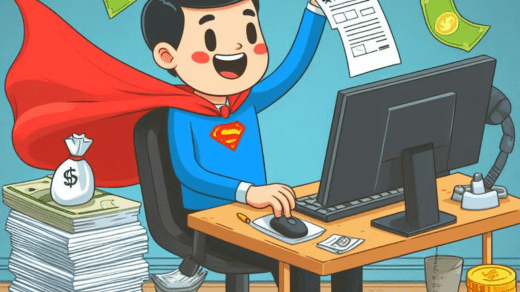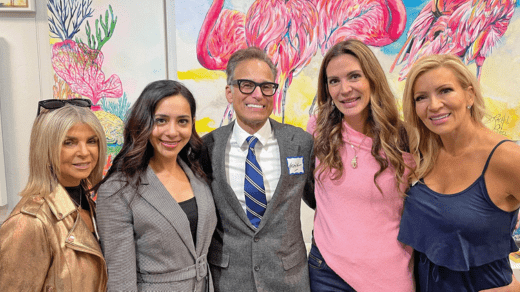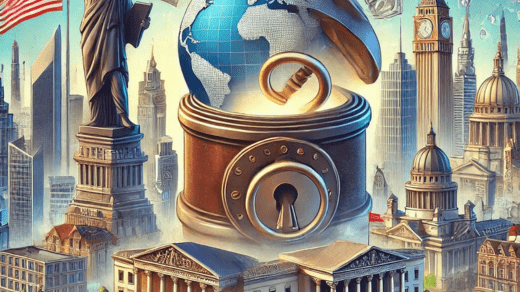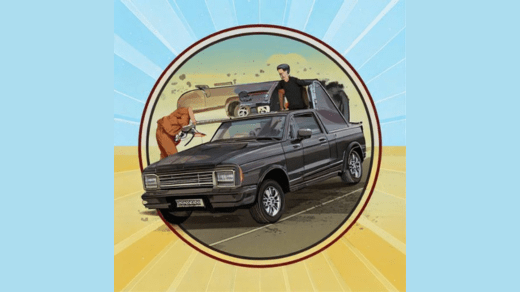In today’s gig economy, freelancers and contractors play a critical role in numerous industries. Whether you’re a freelancer managing multiple clients or a business owner hiring independent contractors, maintaining accurate financial records is crucial. One of the essential documents you should consider generating is a pay stub. While it’s more common for traditional employees to receive pay stubs, freelancers and contractors can also benefit from creating and distributing them.
In this guide, we’ll cover everything you need to know about generating professional pay stubs for freelancers and contractors.
Why Freelancers and Contractors Need Pay Stubs?
Unlike traditional employees, freelancers and contractors are usually paid per project or on a contractual basis. However, the need for pay stubs arises when:
- Tax Filings: Accurate financial documentation, including pay stubs, helps freelancers track income and simplify tax filing.
- Loan Applications: Pay stubs serve as proof of income when applying for loans, credit cards, or renting a property.
- Financial Planning: Freelancers can better track their earnings, expenses, and overall financial health with pay stubs.
- Client Trust: Providing pay stubs shows professionalism, helping to build client trust.
Elements of a Pay Stub
A pay stub serves as a detailed record of a freelancer’s income and other financial transactions associated with a project. Here’s what should be included in a professional pay stub:
Personal Information
- Freelancer’s Name
- Client/Business Name
- Freelancer’s Contact Information
- Client/Business Contact Information
Payment Date and Period
- Payment Date: The date when the payment is made.
- Pay Period: The duration for which the freelancer or contractor is being paid.
Earnings
- Gross Income: The total income before any deductions or expenses.
- Hours Worked (if applicable): If the contract is hourly, list the number of hours worked.
- Rate Per Hour (if applicable): Hourly rate multiplied by the number of hours worked.
- Project Rate: For flat-fee projects, this amount would be listed here.
Deductions
- Taxes: Freelancers usually manage their own taxes, but if applicable, any tax deductions should be listed.
- Business Expenses: This could include any equipment costs, travel expenses, or other allowable expenses related to the work.
Net Income
- This is the amount the freelancer will take home after all deductions.
Steps to Generate Professional Pay Stubs for Freelancers
1. Use an Online Pay Stub Generator
Using an online pay stub generator is one of the easiest and quickest ways to create professional pay stubs for freelancers and contractors. These tools often have customizable templates and allow you to input your details without having to build a pay stub from scratch.
Some popular pay stub generators include:
- PayStubs.net
- StubCreator
- 123PayStubs
Make sure the tool you choose provides options for freelancers and contractors, and allows for flexibility in payment periods and deductions.
2. Customize the Template
Most pay stub generators come with templates that are customizable. Add your:
- Business or freelancer details (name, address, contact information).
- Client information.
- Income details, including hourly rates or flat fees.
- Deductions, if applicable.
- Dates, including the pay period and payment date.
3. Input Accurate Financial Information
The pay stub should reflect your true earnings. Double-check:
- Hours worked.
- Gross income.
- Any deductions. Misreporting could cause issues when filing taxes or during financial audits. Always cross-reference with other financial documents such as invoices or contracts to ensure accuracy.
4. Save and Send the Pay Stub
Once you’ve generated and reviewed the pay stub, save it as a PDF or another easily shareable format. If you’re the freelancer, store a copy for your own records. If you’re the client or business, send a copy to the freelancer.
Important Considerations When Generating Pay Stubs
1. Tax Obligations
Freelancers and contractors are responsible for paying their own taxes, which often includes self-employment tax in addition to federal and state income taxes. Make sure your pay stubs reflect your income before taxes, as well as any expenses that can be deducted to reduce taxable income.
2. Accuracy
Ensuring the accuracy of the pay stub is crucial. Freelancers should keep track of the hours worked and any business expenses. If you’re a business owner or client creating pay stubs for freelancers, make sure all payment details align with the contract agreements.
3. Professionalism
A well-designed pay stub enhances your credibility. Using clean, professional templates with all relevant details makes the process feel official, which builds trust between you and your clients.
4. Recordkeeping
Freelancers should store copies of every pay stub for financial tracking and tax purposes. This helps when you need to refer back to payments for tax filings, loan applications, or legal matters.
Frequently Asked Questions (FAQs)
1. Can freelancers generate their own pay stubs?
Yes, freelancers can generate their own pay stubs using online pay stub generators. These tools allow freelancers to create professional documents that reflect their income for any given period.
2. Do contractors need pay stubs for tax purposes?
While contractors don’t receive W-2s like traditional employees, pay stubs can help in tracking income, managing expenses, and making estimated tax payments. They are helpful documents for filing annual taxes.
3. How often should I generate a pay stub?
Freelancers and contractors can generate pay stubs at the end of each project, or at regular intervals (weekly, bi-weekly, or monthly) depending on their agreement with the client.
4. Are pay stubs legally required for freelancers?
In most cases, pay stubs are not a legal requirement for freelancers. However, generating them provides many financial and professional benefits, particularly when it comes to tax filings and proving income.
Conclusion
Generating pay stubs for free freelancers and contractors is an important step in managing your financial health, whether you’re working independently or hiring freelance talent. Using a pay stub generator can simplify the process, ensuring that both freelancers and businesses have accurate records of payments. From managing taxes to applying for loans, pay stubs can provide freelancers with the documentation they need to keep their finances in check.